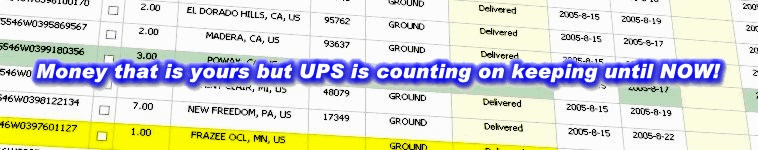
UPS Recovery Refunds system
User Guide / FAQ
How to get UPS Access key?
Read full story at https://www.ups.com/upsdeveloperkit?loc=en_US
Obtain UPS Access key is easy!
It will take around 5(!) minutes only and free of any charge!
For new UPS customer
- Navigate to http://www.ups.com/onlinetools
- Click on the [Register] button, located to the right of the screen
- In the "Complete Information for My UPS Registration" box, enter your name, e-mail, user ID and password. Click on [Next].
- Complete the "UPS Registration" window, then click on the [Next] button.
- Once registered for My UPS, click on the [Technology Support] link, located in the "Support",
- then [Developer Resource Center] under "Technology Support",
- then [UPS Developer Kit] under "Developer Resource Center".
- In middle on screen use "Step 5: Request Access Key".
For existing UPS customer
- Login to My UPS, click on the [Technology Support] link, located in the "Support",
- then [Developer Resource Center] under "Technology Support",
- then [UPS Developer Kit] under "Developer Resource Center".
- In middle on screen use "Step 5: Request Access Key".
© 2005, 2024 by Easy-Recovery-Refunds.com